JA8961(ANAの最後のB747-400D)の最終運行時に飛行機撮影の世界に足を踏み込んではや3年。気づいたらこんなところまで来ていました。
FlightRadar24のスマホアプリがリニューアルしてはや数ヶ月、
以前は買い切りだったadd-on機能が有料月額プランしかなくなってしまったため
そこの対策を兼ねて、以前から興味のあったADS-Bに手を出してみました。
- ●FR24の有料プランの検討とFeederになる選択肢
- ●必要な部材調達
- ●Raspberry Piのセットアップ
- ●DVB-Tの購入
- ●各種パッケージのインストール
- ●DVB-Tのセットアップ
- ●FR24アカウントの作成
- ●fr24feedのセットアップ、自動起動化
- ●FR24上でデータの確認
- ●スマホのFR24で得られた利益を最大活用する
- ●ここまで読んだけどチンプンカンプンなんだけど・・・?
●目的:アプリのリニューアルによって月額プランのみとなってしまった愛用機能をオトクにゲット
アプリが「Flightradar24」から「Flightradar24 Flight Tracker」と名前が変わり、
それによって買い切りタイプのアドオンがなくなりました。
・カスタムアラート
・空港情報
の2つを撮影時に愛用していただけに、これがなくなるのは痛いです。
最初はFlightradar24(以降FR24)旧アプリを使い続けようかなとも思いましたが、端末乗り換え時などは
移行ができないため、新アプリで上記2つの機能を補う方法を模索しました。
●FR24の有料プランの検討とFeederになる選択肢
FR24サイト上で各プランを見比べたところ、私の欲しい機能は最低でもSilverの模様。
・空港情報:Airport Detail→FreeアカウントでOK
・カスタムアラート:Alarts→Silver:10、Gold:25、Platinum:60
参照:Flightradar24.com - Live flight tracker!
ここで問題なのがCustom Alartsの数。makoroさんは羽田/成田スポッターのため、
スペマのレジを大量にカスタムアラートに突っ込んでいます。そしてその総数は10以上。
(しかも今後増えることは容易に想像できる)
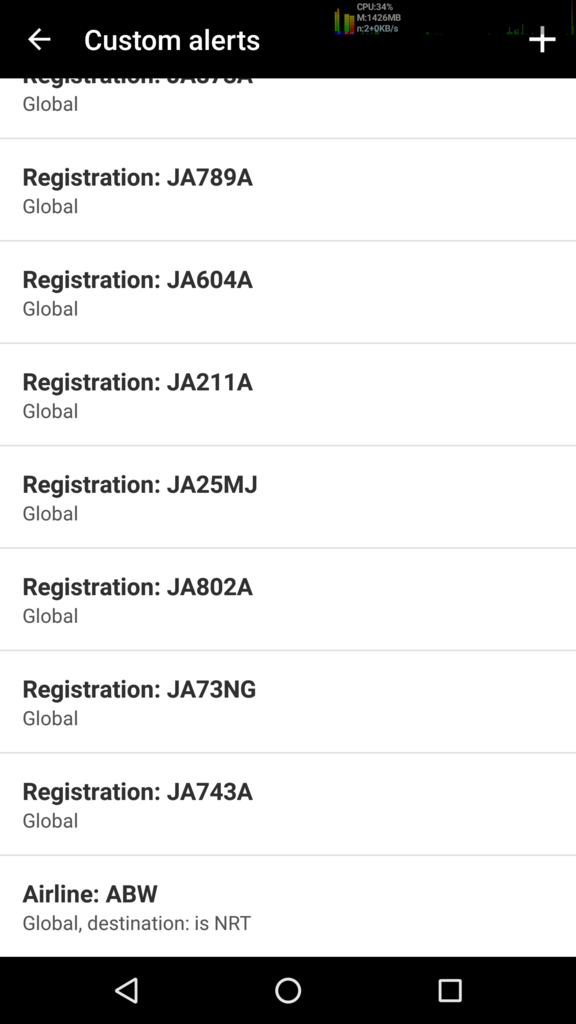
これはSilverプランでは無理だ、ということでGoldプランを見ると年額40ドルほど。
これであればもうFeederになるほうがいいな、と踏んでADS-BのFeederになるべく
各種パーツを調達しました。FeederとGoldプランだったら
1年ちょいくらいで差額は吸収できてオトクになりますし。
※オトクかどうかは個人差があります
一応補足をしておくと、Feederとは「ADS-Bの信号を航空機から受信し、それをFR24に送信する人」のことです。
航空機→ADS-B信号(AM 1090MHz)→Feeder→FR24→FR24サービス上で航空機をプロット
という流れですね。また以下のサイトにある通り、FR24のFeederになり続けている限り、最上位のBusinessアカウントの権限が利用できます。
https://www.flightradar24.com/add-coverage
as a thank you, you'll also receive a free Flightradar24 Business Plan subscription (a USD 499.99/year value).
年間500ドル、月50ドルのBusinessアカウント換算で考えると1万の費用としても2ヶ月ほどで元が取れる計算です。
●必要な部材調達
今回は公式にもある、Raspberry Pi+RTL-SDRを使った方式で行きたいと思います。
https://www.flightradar24.com/build-your-own
・本体

Raspberry Pi 3 MODEL B 【RS正規流通品】
- 出版社/メーカー: Raspberry Pi
- 発売日: 2016/01/28
- メディア: Tools & Hardware
- この商品を含むブログを見る

東芝 EXCERIA microSDHC16GB Class10 UHS-1対応 最大読込速度48MB/s 防水/耐X線 海外パッケージ品 THN-M301R0160A4
- 出版社/メーカー: 東芝
- 発売日: 2015/10/07
- メディア: Personal Computers
- この商品を含むブログを見る

Anker PowerPort 4 (40W 4ポート USB急速充電器) 【急速充電 / iPhone&Android対応 / 折畳式プラグ搭載】(ブラック) A2142112
- 出版社/メーカー: Anker
- メディア: エレクトロニクス
- この商品を含むブログ (1件) を見る
MicroUSB電源は2A程度供給できるものが推奨のようですが、
手持ちの1.5Aまで供給できるアダプタで問題なく動作しています。
(これも余りパーツ利用です)
また 、実は私の手元ではPi2 ModelBを使ってます。
が、性能的には余裕がある状態なので初代のPi ModeBでもおそらく問題ないと思われます。
PiZeroは。。。いけそうだけどちょっとつらいような気もしなくもないですね。シングルコアですし。
SDは芝のEXCERIA 16GBをチョイス。一応ブートにも使うので、速めのものを。
容量はデスクトップが含まれているものだと4GB以上と公式に記載あり。
・ケース、ヒートシンク

アップグレード!LOTW Raspberry Pi 3 2 専用アクリル・ケース カバー アップグレードRaspberry Pi Model B+ B(9 layers)(Black/黒)
- 出版社/メーカー: LOTW
- メディア: エレクトロニクス
- この商品を含むブログを見る
ケースはお好みで。ただし、運用中は意外といい温度になるので、ヒートシンクとファンはあったほうが幸せになれると思います。(今回は手持ちのを流用)
ヒートシンクはメインのSoCとLANチップにつけています。
●Raspberry Piのセットアップ
Download Raspbian for Raspberry Pi
まずはRPiのセットアップ。 公式の手順書通りにやります。
私が構築したときはRASPBIAN JESSIEでしたが今(2017-11-14)だとSTRETCHのようですね
1)公式からDebianイメージをダウンロードする
2)ダウンロードしたファイルを解凍して、imgファイルを取り出す
3)公式にあるとおりEttcherを使ってイメージをSDに書き込み。
4)HDMI+KB/マウスかコンソールを繋いで起動
6)sudo apt-get update/upgrade
5)のSSH有効化のところで見事にハマりました。
調べてみると2016/11のアップデート以降、以下のような対応をしないと
SSHが起動してこないようです。
RaspbianでSSHが繋がらなかったので繋がるようにする | ビビビッ
以降はSSHで作業をします。
SSH設定が終わったらapt-getをして、パッケージを最新版に更新しておきます。
また、必要に応じてIP固定化、NTPを設定しておきます。
RPiのIPアドレス設定は「/etc/dhcpd.conf」
RPiのNTPは「/etc/ntp.conf」にあります。
他のサーバと同様、宅内NTP(AD)、サブにmfeed設定。(debianは無効化)
#server 0.debian.pool.ntp.org iburst
#server 1.debian.pool.ntp.org iburst
#server 2.debian.pool.ntp.org iburst
#server 3.debian.pool.ntp.org iburst
server 192.168.10.1
server ntp.jst.mfeed.ad.jp
サービス詳細 : インターネットマルチフィード時刻情報サービス for Public
更新後はDVB-Tを挿す&KBマウス取外しため、一旦シャットダウンしておきます
(起動中に抜いてしまってもOKなんでしょうが)
●DVB-Tの購入
ADS-Bを受信するためには「R820T系」のチューナが載ったRT2832Uドングル必要です。
参考:
Rafael Micro R820T/2 24 – 1766 MHz
Fitipower FC0013 22 – 1100 MHz
Fitipower FC0012 22 – 948.6 MHz
アキバなどのワゴンセールでよく見かけるUSBワンセグチューナはもれなくFC0012/FC0013なので、どんなに頑張っても受信できません。
最初この性能差を知らなくて、原因を探したらコレでした。
めでたく手元のFC0012/0013はお払い箱です。。。
手に入れたDVB-Tが品切れしてしまったので、近そうなやつを紹介しておきます。
・・・ですが、R820Tと書いてある商品でも、殻割りするとFC0012*1が搭載されていたりと、ある意味おみくじ的要素があります。
R820Tが確定してる+水晶交換済みのものはちょっとお値段が高めですが
確実に手に入るという点ではアリな選択肢ですね。
とりあえず言えるのは、
「何とかしてR820T(or後継)のチューナが乗ったRT2832U USBドングルを手に入れてください」
ですね(ヲイ
私は1つ試しで購入→即殻割り→R820T2だったので追加の予備機(出先利用)を購入
という感じでした。もう1本買っとこうかしら?
●各種パッケージのインストール
以降の作業は以下のURLの内容を自分流にアレンジしたものです。
Raspberry Pi:How To Install Raspian OS + Dump1090 + FR24 Data Feeder
Raspberry Pi3でADS-Bを受信する - VITANのブログ
Raspberry Pi3を使ってADS-Bを受信、FlightRadar24にフィードする - VITANのブログ
Raspberry PiとDVB-TでADS-BのFlightradar24フィーダー Jessie with PIXEL版 - ディーズガレージ wiki
以下のパッケージを追加インストール。(sudo apt-get install xxxxx)
・git-core
・git
・cmake
・build-essential
・libusb-1.0-0-dev
●DVB-Tのセットアップ
RPiに調達したDVB-Tをぶっ刺して起動し、各種設定を行います。
まず受信したADS-B信号をデコードし、FR24へfeedするためもパッケージをである
rtl-sdr/dum1090セットアップを行います。
(参考ログは本文末にて)
・rtl-sdrのセットアップ※1
pi@makoro-pifeeder:~ $ git clone git://git.osmocom.org/rtl-sdr.git
pi@makoro-pifeeder:~ $ cd rtl-sdr/
pi@makoro-pifeeder:~/rtl-sdr $ mkdir build
pi@makoro-pifeeder:~/rtl-sdr $ cd build/
pi@makoro-pifeeder:~/rtl-sdr/build $ cmake ../ -DINSTALL_UDEV_RULES=Opi@makoro-pifeeder:~/rtl-sdr/build $ make
pi@makoro-pifeeder:~/rtl-sdr/build $ sudo make install
pi@makoro-pifeeder:~ $ sudo cp ./rtl-sdr/rtl-sdr.rules /etc/udev/rules.d/
・dump1090のセットアップ※2
pi@makoro-pifeeder:~ $ git clone git://github.com/MalcolmRobb/dump1090.git
pi@makoro-pifeeder:~ $ cd dump1090/
pi@makoro-pifeeder:~/dump1090 $ make
・動作テスト
pi@makoro-pifeeder:~/dump1090 $ ./dump1090 --interactive --net --net-http-port 8080
Found 1 device(s):
0: Realtek, RTL2838UHIDIR, SN: 00000001 (currently selected)Kernel driver is active, or device is claimed by second instance of librtlsdr.
In the first case, please either detach or blacklist the kernel module
(dvb_usb_rtl28xxu), or enable automatic detaching at compile time.usb_claim_interface error -6
Error opening the RTLSDR device: Device or resource busy
エラーが出たので標準ドライバの読み込みを停止するために以下の設定を行います
・標準ドライバの読み込み防止
pi@makoro-pifeeder:~/dump1090 $ cd /etc/modprobe.d/
pi@makoro-pifeeder:/etc/modprobe.d $ ls
blacklist-rtl8192cu.conf fbdev-blacklist.conf libpisock9.conf
blacklist-rtl8xxxu.conf ipv6.conf raspi-blacklist.conf
pi@makoro-pifeeder:/etc/modprobe.d $touch rtl-sdr-blacklist.conf
pi@makoro-pifeeder:/etc/modprobe.d $ sudo vi rtl-sdr-blacklist.conf
以下を「rtl-sdr-blacklist.conf」に記載
blacklist dvb_usb_rtl28xxu
blacklist e4000
blacklist rtl2832
・RTL-SDR用ドライバの読み込みとテスト
上記の設定後再起動を行い、再度dump1090の起動テストを行います
pi@makoro-pifeeder:~/dump1090 $ ./dump1090 --interactive --net-http-port 8080
Found 1 device(s):
0: Realtek, RTL2838UHIDIR, SN: 00000001 (currently selected)
Found Rafael Micro R820T tuner
Max available gain is: 49.60
Setting gain to: 49.60
Exact sample rate is: 2000000.052982 Hz
Gain reported by device: 49.60
Hex Mode Sqwk Flight Alt Spd Hdg Lat Long Sig Msgs Ti/
エラーが出ていなければOK。
・dump1090 自動起動化
このままでは起動時に上記のコマンドを実行しないといけないため、
こちらを参考にしました:ADS-B dump1090
下記ログは宅内のowncloudからダウンロードしていますが、
適当なHTTPサーバを建てるなりSCPか何かで持ってくるなどをしてください。
pi@makoro-pifeeder:~ $ wget --no-check-certificate https://192.168.10.6/index.php/s/qVswUNdwGfMe97T/download
--2017-07-09 15:18:58-- https://192.168.10.6/index.php/s/qVswUNdwGfMe97T/download
Connecting to 192.168.10.6:443... connected.
WARNING: The certificate of ‘192.168.10.6’ is not trusted.
WARNING: The certificate of ‘192.168.10.6’ hasn't got a known issuer.
HTTP request sent, awaiting response... 200 OK
Length: 1722 (1.7K) [text/plain]
Saving to: ‘download’download 100%[=====================>] 1.68K --.-KB/s in 0s
2017-07-09 15:18:58 (5.99 MB/s) - ‘download’ saved [1722/1722]
pi@makoro-pifeeder:~ $ mv download dump1090.sh (名前変更)
・スクリプトを仕込む
持ってきた後はスクリプトを仕込みます。
pi@makoro-pifeeder:~ $sudo cp dump1090.sh /etc/init.d/
pi@makoro-pifeeder:~ $ cd /etc/init.d/pi@makoro-pifeeder:/etc/init.d $ sudo chmod +x udump1090.sh
pi@makoro-pifeeder:/etc/init.d $ sudo update-rc.d dump1090.sh defaults
・仕込んだ自動スクリプトのテスト
pi@makoro-pifeeder:/etc/init.d $ sudo /etc/initt.d/dump1090.sh stop
Error! dump1090 not started!
pi@makoro-pifeeder:/etc/init.d $ sudo /etc/init.d/dump1090.sh start
dump1090 started
Found 1 device(s):
0: Realtek, RTL2838UHIDIR, SN: 00000001 (currently selected)
Found Rafael Micro R820T tuner
Using automatic gain control.
Exact sample rate is: 2000000.052982 Hz
Gain reported by device: 0.00
正常にコマンドでスクリプトが起動できたら再起動を行って、
再起動後に正常にdump1090が起動しているかをpsコマンド等で確認しておきます。
●FR24アカウントの作成
Feedを送信するためのアカウントをFR24サイト上で作成します。
アカウント作成はお好みですが、このあとにFR24からKeyが送られてくるため
到達性のあるアカウントである必要があります。
後々Androidアプリで利用するのであれば、Googleアカウント(Gmail)がおすすめです。
●fr24feedのセットアップ、自動起動化
今回は公式からdebファイルを持ってきて手動インストールしました。
・fr24feedのセットアップ※3
pi@makoro-pifeeder:~ $ sudo wget http://repo.feed.flightradar24.com/rpi_binaries/fr24feed_1.0.18-9_armhf.deb
pi@makoro-pifeeder:~ $ sudo dpkg -i fr24feed_1.0.18-9_armhf.deb
・サインアップ
一部の作業(apt-get等)が重複処理されてしまいますが、
仕上げにfr24feedのセットアップスクリプトを走らせます。
重複処理が嫌な人はスクリプト内にある
service fr24feed stop
fr24feed --signup
chmod a+rw /etc/fr24feed.iniservice fr24feed restart
あたりのコマンドを実行すればOKだと思います。
pi@makoro-pifeeder:~ $ wget http://repo.feed.flightradar24.com/install_fr24_rpi.sh
pi@makoro-pifeeder:~ $ sudo chmod +x install_fr24_rpi.sh
pi@makoro-pifeeder:~ $ sudo ./install_fr24_rpi.sh(中略、以後FR24feedのセットアップ)
______ _ _ _ _ _ _____ ___
| ___|| |(_) | | | | | | / __ / |
| |_ | | _ __ _ | |__ | |_ _ __ __ _ __| | __ _ _ __`' / /' / /| |
| _| | || | / _` || '_ | __|| '__|/ _` | / _` | / _` || '__| / / / /_| |
| | | || || (_| || | | || |_ | | | (_| || (_| || (_| || | ./ /______ |
_| |_||_| __, ||_| |_| __||_| __,_| __,_| __,_||_| _____/ |_/
__/ |
|___/
[main][i]FR24 Feeder/Decoder
[main][i]Version: 1.0.18-9/generic
[main][i]Built on Apr 20 2017 09:25:30 (T201704200925/Linux/static_arm)
[main][i]Copyright 2012-2017 Flightradar24 AB
[main][i]http://flightradar24.com
[main][i]DNS mode: PINGWelcome to the FR24 Decoder/Feeder sign up wizard!
Before you continue please make sure that:
1 - Your ADS-B receiver is connected to this computer or is accessible over network
2 - You know your antenna's latitude/longitude up to 4 decimal points and the altitude in feet
3 - You have a working email address that will be used to contact you
4 - fr24feed service is stopped. If not, please run: sudo service fr24feed stopTo terminate - press Ctrl+C at any point
Step 1.1 - Enter your email address (username@domain.tld)
$:<FR24に登録したメールアドレス(Gmail)を入力>Step 1.2 - If you used to feed FR24 with ADS-B data before enter your sharing key.
If you don't remember your sharing key, pelase use the retrival form:
http://feed.flightradar24.com/forgotten_key.phpOtherwise leave this field empty and continue.
$:<あとで設定するの場合はEnterで飛ばす。わかっている場合はキーをここで入力>Step 1.3 - Would you like to participate in MLAT calculations? (yes/no)$:yes
IMPORTANT: For MLAT calculations the antenna's location should be entered very precise!
Step 3.A - Enter antenna's latitude (DD.DDDD)
$:<アンテナ設置位置の緯度を入力>(例:35.5372)Step 3.B - Enter antenna's longitude (DDD.DDDD)
$:<アンテナ設置位置の経度を入力>(例:139.7852)
※記入例で書かれている位置は羽田空港A滑走路のRW34Lの文字がある場所Step 3.C - Enter antenna's altitude above the sea level (in feet)
$:アンテナ設置位置高さUsing latitude: DD.DDDD, longitude: DDD.DDDD, altitude: FFft above sea level
Validating email/location information...OK
The closest airport found is ICAO:RJTT IATA:HND near Tokyo.
Latitude: DD.DDDD
Longitude: DDD.DDDD
Country: JapanFlightradar24 may, if needed, use your email address to contact you regarding your data feed.
Would you like to continue using these settings?
Enter your choice (yes/no)$:yes
We have detected that you already have a dump1090 instance running. We can therefore automatically configure the FR24 feeder to use existing receiver configuration, or you can manually configure all the parameters.
Would you like to use autoconfig (*yes*/no)$:yes
Step 6A - Please select desired logfile mode:
0 - Disabled
1 - 48 hour, 24h rotation
2 - 72 hour, 24h rotation
Select logfile mode (0-2)$:1Step 6B - Please enter desired logfile path (/var/log):
$:/var/logSubmitting form data...OK
Congratulations! You are now registered and ready to share ADS-B data with Flightradar24.
+ Your sharing key (xxxxxxxxxxxxxxx) has been configured and emailed to you for backup purposes.
+ Your radar id is T-RJTTXXX, please include it in all email communication with us.
+ Please make sure to start sharing data within the next 3 days as otherwise your ID/KEY will be deleted.Thank you for supporting Flightradar24! We hope that you will enjoy our Premium services that will be available to you when you become an active feeder.
To start sending data now please execute:
sudo service fr24feed startSaving settings to /etc/fr24feed.ini...OK
Installation and configuration completed!
Sharing Keyは登録したメール宛にも別途送られてきます。
セットアップは以上で終了。キーだけ再セットアップする場合は
pi@makoro-pifeeder:~ $ sudo serviocece fr24feed stop
pi@makoro-pifeeder:~ $ sudo fr2fr24feed --reconfigure --fr24key=xxxxxxxxxxxxxxxx
を実行すればOK。
●FR24上でデータの確認
しばらくすると「Welcome to Flightradar24」という件名で、
以下の文章から始まるメールが届きます。
Hi,
Thank you for connecting to Flightradar24! We are now receiving and processing live data from your receiver.
As long as your receiver is running, it will continue to feed Flightradar24 without any additional input on your part.
メールが届いてしばらく経つと、アカウントがBusinessになっているはず。
私の手元では1~2時間くらいだったかな?
●送信しているデータ確認
Business→My Data Sharingより自分が設置しているFeederの情報も取得できます。
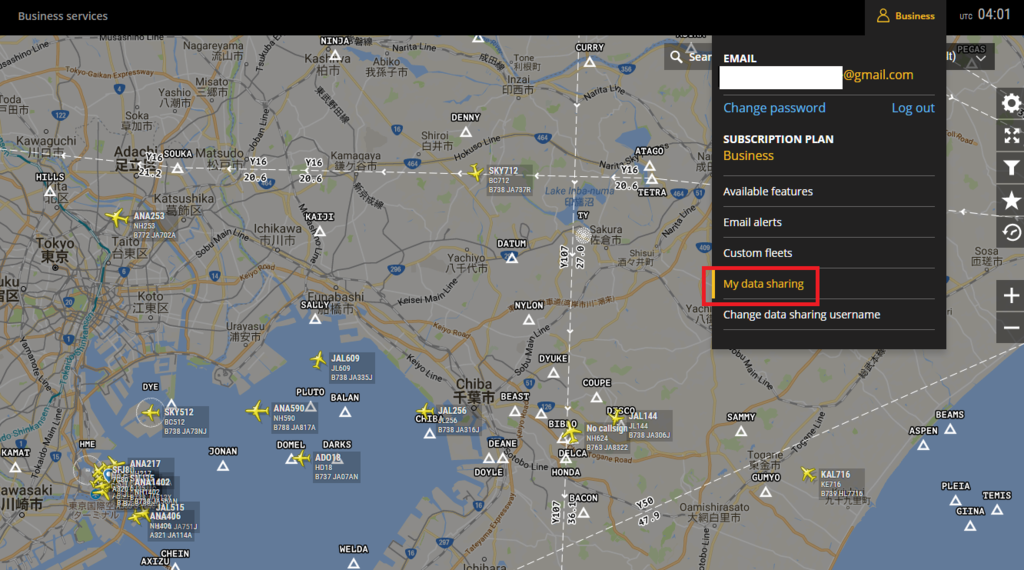
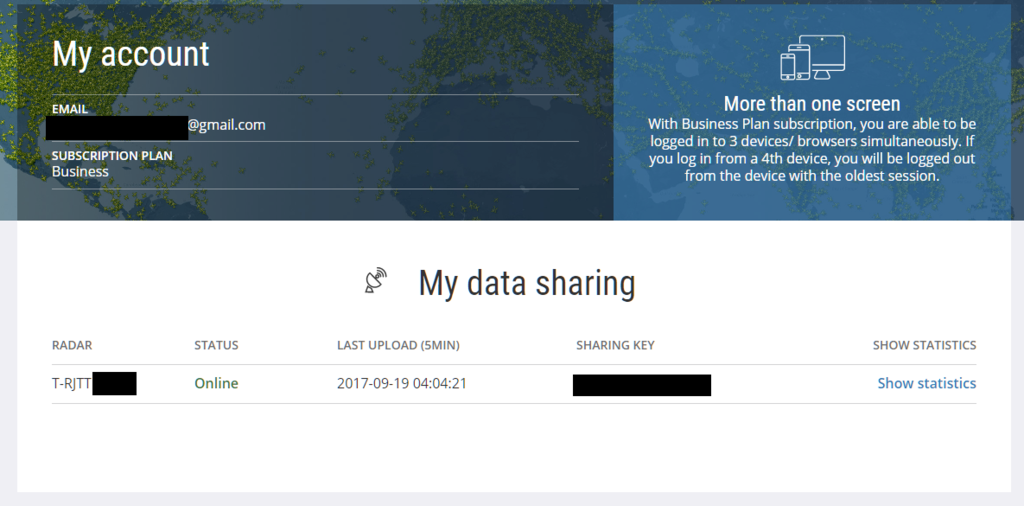
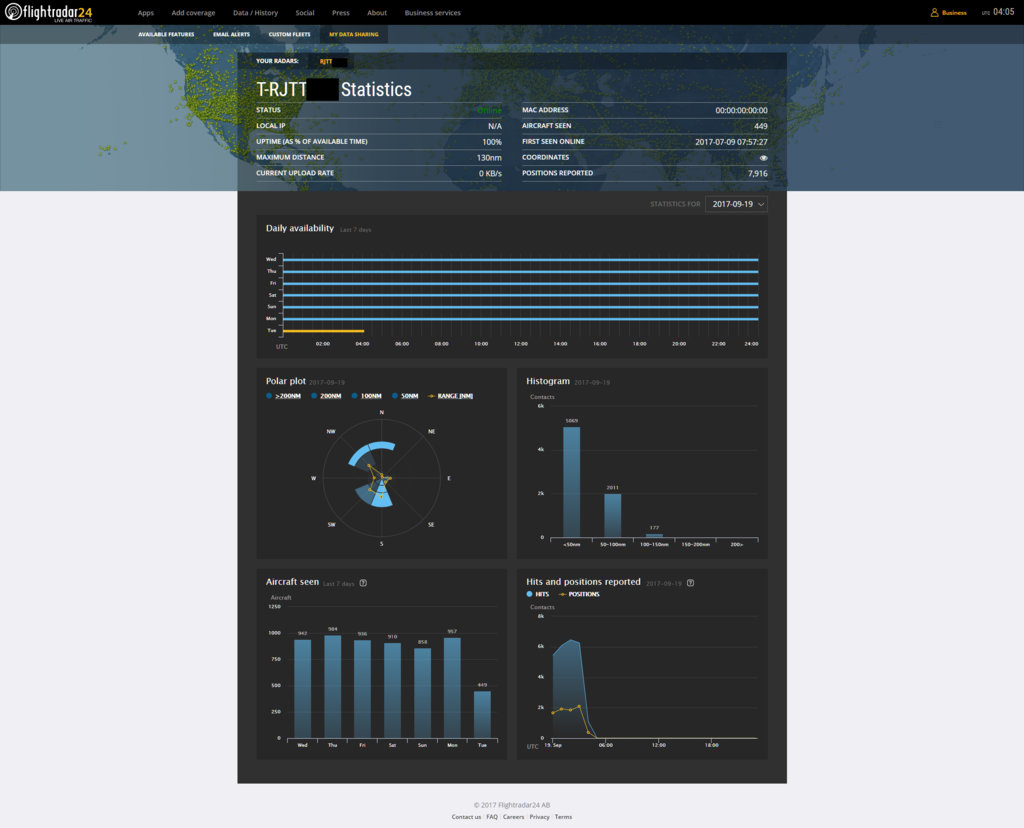
また、サーバの8754番ポートにアクセスするとFR24の設定ページに、
サーバの8080番ポートにアクセスするとdump1080の設定画面にアクセスが可能です。
※どちらもデフォルトの設定
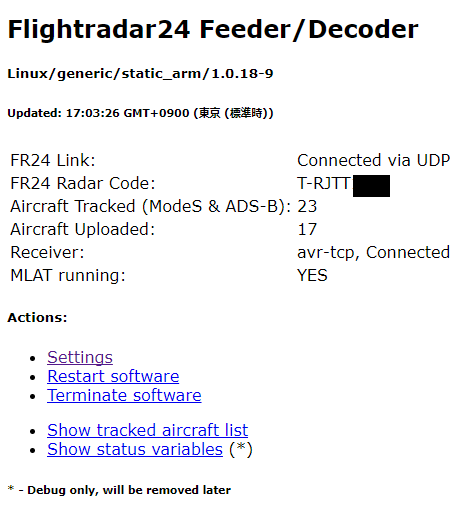
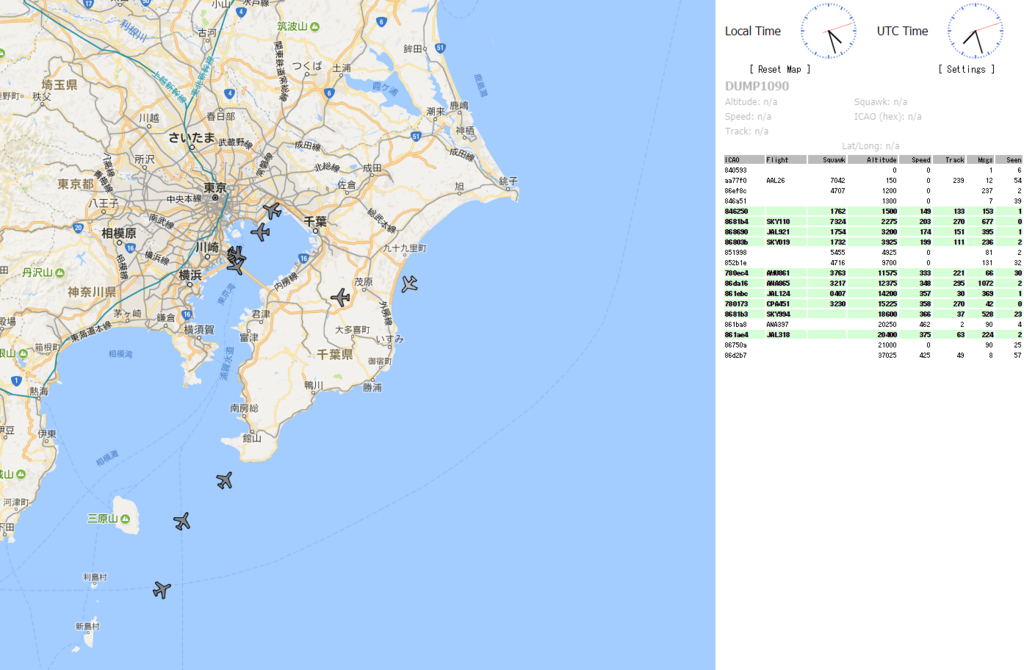
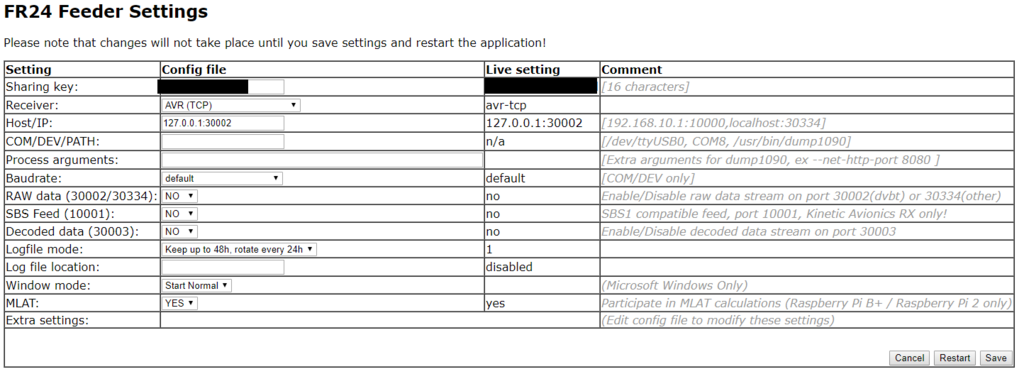
●スマホのFR24で得られた利益を最大活用する
Businessアカウントほんとうに最高です。
ジェットルートやウェイポイントなんかも見れます。


1万以下でFeederになれる&稼働中の電力は10W以下と非常にコスパは高いので
FR24をヘビーに使ってる方ならFeeder、オススメです。
●ここまで読んだけどチンプンカンプンなんだけど・・・?
Linuxなんてわからん!SSHってなんじゃい!って人は・・・
実はもっと簡単に作る方法があります。パーツを揃えてGUIでセットアップするだけ。
参考ログ:
※1
pi@makoro-pifeeder:~ $ git clone git://git.osmocom.org/rtl-sdr.git
Cloning into 'rtl-sdr'...
remote: Counting objects: 1643, done.
remote: Compressing objects: 100% (737/737), done.
Receiving objects: 0% (1/1643) Receiving objects: 1% (17/1643) Receiving objects: 2% (33/1643)(中略)
Resolving deltas: 100% (1202/1202) Resolving deltas: 100% (1202/1202), done.
Checking connectivity... done.
pi@makoro-pifeeder:~ $ ls
Desktop Downloads Music Public rtl-sdr Videos
Documents install_fr24_rpi.sh Pictures python_games Templates
pi@makoro-pifeeder:~ $ cd rtl-sdr/
pi@makoro-pifeeder:~/rtl-sdr $ ls
AUTHORS CMakeLists.txt COPYING git-version-gen librtlsdr.pc.in Makefile.am rtl-sdr.rules
cmake configure.ac Doxyfile.in include m4 README src
pi@makoro-pifeeder:~/rtl-sdr $ mkdir build
pi@makoro-pifeeder:~/rtl-sdr $ cd build/
pi@makoro-pifeeder:~/rtl-sdr/build $ cmake ../ -DINSTALL_UDEV_RULES=O
-- The C compiler identification is GNU 4.9.2
-- Check for working C compiler: /usr/bin/cc
-- Check for working C compiler: /usr/bin/cc -- works
-- Detecting C compiler ABI info
-- Detecting C compiler ABI info - done
-- Detecting C compile features
-- Detecting C compile features - done
-- Build type not specified: defaulting to release.
-- Extracting version information from git describe...
-- Found PkgConfig: /usr/bin/pkg-config (found version "0.28")
-- Checking for module 'libusb-1.0'
-- Found libusb-1.0, version 1.0.19
-- Looking for libusb_handle_events_timeout_completed
-- Looking for libusb_handle_events_timeout_completed - found
-- Looking for libusb_error_name
-- Looking for libusb_error_name - found
-- Found libusb-1.0: /usr/include/libusb-1.0, /usr/lib/arm-linux-gnueabihf/libusb-1.0.so
-- Looking for include file pthread.h
-- Looking for include file pthread.h - found
-- Looking for pthread_create in pthreads
-- Looking for pthread_create in pthreads - not found
-- Looking for pthread_create in pthread
-- Looking for pthread_create in pthread - found
-- Found Threads: TRUE
-- Building with kernel driver detaching disabled, use -DDETACH_KERNEL_DRIVER=ON to enable
-- Building for version: v0.5.3-17-g18bf / 0.5git
-- Using install prefix: /usr/local
-- Configuring done
-- Generating done
-- Build files have been written to: /home/pi/rtl-sdr/build
pi@makoro-pifeeder:~/rtl-sdr/build $
pi@makoro-pifeeder:~/rtl-sdr/build $ make
Scanning dependencies of target rtlsdr_shared
[ 3%] Building C object src/CMakeFiles/rtlsdr_shared.dir/librtlsdr.c.o
[ 6%] Building C object src/CMakeFiles/rtlsdr_shared.dir/tuner_e4k.c.o
[ 10%] Building C object src/CMakeFiles/rtlsdr_shared.dir/tuner_fc0012.c.o
[ 13%] Building C object src/CMakeFiles/rtlsdr_shared.dir/tuner_fc0013.c.o
[ 16%] Building C object src/CMakeFiles/rtlsdr_shared.dir/tuner_fc2580.c.o
[ 20%] Building C object src/CMakeFiles/rtlsdr_shared.dir/tuner_r82xx.c.o
[ 23%] Linking C shared library librtlsdr.so
[ 23%] Built target rtlsdr_shared
Scanning dependencies of target convenience_static
[ 26%] Building C object src/CMakeFiles/convenience_static.dir/convenience/convenience.c.o
[ 30%] Linking C static library libconvenience_static.a
[ 30%] Built target convenience_static
Scanning dependencies of target rtl_fm
[ 33%] Building C object src/CMakeFiles/rtl_fm.dir/rtl_fm.c.o
[ 36%] Linking C executable rtl_fm
[ 36%] Built target rtl_fm
Scanning dependencies of target rtl_sdr
[ 40%] Building C object src/CMakeFiles/rtl_sdr.dir/rtl_sdr.c.o
[ 43%] Linking C executable rtl_sdr
[ 43%] Built target rtl_sdr
Scanning dependencies of target rtlsdr_static
[ 46%] Building C object src/CMakeFiles/rtlsdr_static.dir/librtlsdr.c.o
[ 50%] Building C object src/CMakeFiles/rtlsdr_static.dir/tuner_e4k.c.o
[ 53%] Building C object src/CMakeFiles/rtlsdr_static.dir/tuner_fc0012.c.o
[ 56%] Building C object src/CMakeFiles/rtlsdr_static.dir/tuner_fc0013.c.o
[ 60%] Building C object src/CMakeFiles/rtlsdr_static.dir/tuner_fc2580.c.o
[ 63%] Building C object src/CMakeFiles/rtlsdr_static.dir/tuner_r82xx.c.o
[ 66%] Linking C static library librtlsdr.a
[ 66%] Built target rtlsdr_static
Scanning dependencies of target rtl_tcp
[ 70%] Building C object src/CMakeFiles/rtl_tcp.dir/rtl_tcp.c.o
[ 73%] Linking C executable rtl_tcp
[ 73%] Built target rtl_tcp
Scanning dependencies of target rtl_test
[ 76%] Building C object src/CMakeFiles/rtl_test.dir/rtl_test.c.o
[ 80%] Linking C executable rtl_test
[ 80%] Built target rtl_test
Scanning dependencies of target rtl_adsb
[ 83%] Building C object src/CMakeFiles/rtl_adsb.dir/rtl_adsb.c.o
[ 86%] Linking C executable rtl_adsb
[ 86%] Built target rtl_adsb
Scanning dependencies of target rtl_eeprom
[ 90%] Building C object src/CMakeFiles/rtl_eeprom.dir/rtl_eeprom.c.o
[ 93%] Linking C executable rtl_eeprom
[ 93%] Built target rtl_eeprom
Scanning dependencies of target rtl_power
[ 96%] Building C object src/CMakeFiles/rtl_power.dir/rtl_power.c.o
[100%] Linking C executable rtl_power
[100%] Built target rtl_power
pi@makoro-pifeeder:~/rtl-sdr/build $ ls
CMakeCache.txt cmake_install.cmake include Makefile
CMakeFiles cmake_uninstall.cmake librtlsdr.pc src
pi@makoro-pifeeder:~/rtl-sdr/build $ sudo make install
[ 23%] Built target rtlsdr_shared
[ 30%] Built target convenience_static
[ 36%] Built target rtl_fm
[ 43%] Built target rtl_sdr
[ 66%] Built target rtlsdr_static
[ 73%] Built target rtl_tcp
[ 80%] Built target rtl_test
[ 86%] Built target rtl_adsb
[ 93%] Built target rtl_eeprom
[100%] Built target rtl_power
Install the project...
-- Install configuration: "Release"
-- Installing: /etc/udev/rules.d/rtl-sdr.rules
-- Installing: /usr/local/lib/pkgconfig/librtlsdr.pc
-- Installing: /usr/local/include/rtl-sdr.h
-- Installing: /usr/local/include/rtl-sdr_export.h
-- Installing: /usr/local/lib/librtlsdr.so.0.5git
-- Installing: /usr/local/lib/librtlsdr.so.0
-- Installing: /usr/local/lib/librtlsdr.so
-- Installing: /usr/local/lib/librtlsdr.a
-- Installing: /usr/local/bin/rtl_sdr
-- Set runtime path of "/usr/local/bin/rtl_sdr" to ""
-- Installing: /usr/local/bin/rtl_tcp
-- Set runtime path of "/usr/local/bin/rtl_tcp" to ""
-- Installing: /usr/local/bin/rtl_test
-- Set runtime path of "/usr/local/bin/rtl_test" to ""
-- Installing: /usr/local/bin/rtl_fm
-- Set runtime path of "/usr/local/bin/rtl_fm" to ""
-- Installing: /usr/local/bin/rtl_eeprom
-- Set runtime path of "/usr/local/bin/rtl_eeprom" to ""
-- Installing: /usr/local/bin/rtl_adsb
-- Set runtime path of "/usr/local/bin/rtl_adsb" to ""
-- Installing: /usr/local/bin/rtl_power
-- Set runtime path of "/usr/local/bin/rtl_power" to ""
pi@makoro-pifeeder:~ $ sudo cp ./rtl-sdr/rtl-sdr.rules /etc/udev/rules.d/
※2
pi@makoro-pifeeder:~ $ git clone git://github.com/MalcolmRobb/dump1090.git
pi@makoro-pifeeder:~ $ cd dump1090/
pi@makoro-pifeeder:~/dump1090 $ ls
anet.c dump1090.dsw makedump1090 net_io.c README.md view1090.dsp
anet.h dump1090.h Makefile ppup1090.c rtlsdr view1090.h
coaa1090.obj dump1090.rc makeppup1090 ppup1090.h testfiles winstubs.h
coaa.h dump1090.sh makeview1090 ppup1090.sh TODO
dump1090.c dump1090-win.1.10.3010.14.zip mode_ac.c pthreads tools
dump1090.dsp interactive.c mode_s.c public_html view1090.c
pi@makoro-pifeeder:~/dump1090 $ makegcc -O2 -g -Wall -W `pkg-config --cflags librtlsdr` -c dump1090.c
gcc -O2 -g -Wall -W `pkg-config --cflags librtlsdr` -c anet.c
gcc -O2 -g -Wall -W `pkg-config --cflags librtlsdr` -c interactive.c
gcc -O2 -g -Wall -W `pkg-config --cflags librtlsdr` -c mode_ac.c
gcc -O2 -g -Wall -W `pkg-config --cflags librtlsdr` -c mode_s.c
gcc -O2 -g -Wall -W `pkg-config --cflags librtlsdr` -c net_io.c
gcc -g -o dump1090 dump1090.o anet.o interactive.o mode_ac.o mode_s.o net_io.o `pkg-config --libs librtlsdr` -lpthread -lm
gcc -O2 -g -Wall -W `pkg-config --cflags librtlsdr` -c view1090.c
gcc -g -o view1090 view1090.o anet.o interactive.o mode_ac.o mode_s.o net_io.o `pkg-config --libs librtlsdr` -lpthread -lm
※3
pi@makoro-pifeeder:~ $ sudo wget http://repo.feed.flightradar24.com/rpi_binaries/fr24feed_1.0.18-9_armhf.deb
--2017-07-09 03:36:00-- http://repo.feed.flightradar24.com/rpi_binaries/fr24feed_1.0.18-9_armhf.deb
Resolving repo.feed.flightradar24.com (repo.feed.flightradar24.com)... 52.216.18.219
Connecting to repo.feed.flightradar24.com (repo.feed.flightradar24.com)|52.216.18.219|:80... connected.
HTTP request sent, awaiting response... 200 OK
Length: 1288410 (1.2M) [application/x-debian-package]
Saving to: ‘fr24feed_1.0.18-9_armhf.deb’fr24feed_1.0.18-9_armhf.de 100%[========================================>] 1.23M 1.01MB/s in 1.2s
2017-07-09 03:36:02 (1.01 MB/s) - ‘fr24feed_1.0.18-9_armhf.deb’ saved [1288410/1288410]
pi@makoro-pifeeder:~ $ sudo dpkg -i fr24feed_1.0.18-9_armhf.deb
Selecting previously unselected package fr24feed.
(Reading database ... 100%(Reading database ... 117566 files and directories currently installed.)
Preparing to unpack fr24feed_1.0.18-9_armhf.deb ...
Unpacking fr24feed (1.0.18-9) ...
Setting up fr24feed (1.0.18-9) ...
Processing triggers for systemd (215-17+deb8u7) ...
pi@makoro-pifeeder:~ $
*1:対応周波数が低いため、ADS-Bを受信できない


![R820T2 & SDR+TCXO(温度補償型水晶発信器±0.5PPM)実装カスタムチューナー単品Blue[RTL2832U+R820T][広帯域受信用][High quality USB-CN][RTL-SDR専用] R820T2 & SDR+TCXO(温度補償型水晶発信器±0.5PPM)実装カスタムチューナー単品Blue[RTL2832U+R820T][広帯域受信用][High quality USB-CN][RTL-SDR専用]](https://images-fe.ssl-images-amazon.com/images/I/51qBG8meZXL._SL160_.jpg)